Download Instagram Stories on PC

Instagram Story Saver
Many users want to save Instagram stories but Instagram policy prevents that, but on our website SaveInsta you can download Instagram stories on pc online, keep reading to know how to save Instagram stories and highlights to your computer with high quality.
How to Download Instagram Stories on PC ?
- Step 1: Open your Instagram on your computer, choose the story you want to save, then copy the link of the story above on the browser.
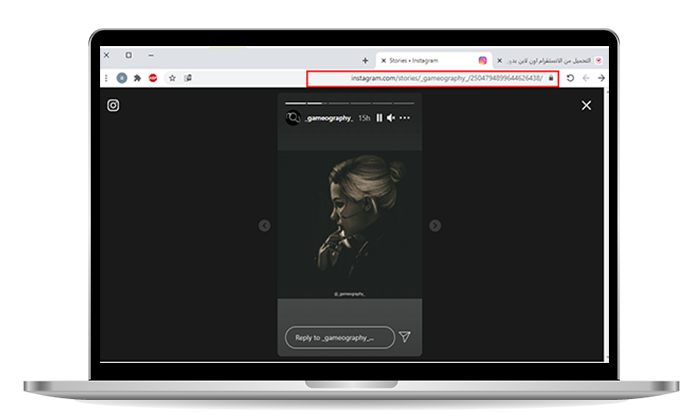
- Step 2: Go to Instagram Story Downloader page on our website, and paste the link in the box.

- Step 3: All the stories of the user will show up, swipe between them and choose the one you want then click on the download button to save the story, notice that also the highlights will be under the stories.

- Step 4: The story will be saved in your Downloads folder in the Disk C.

Download Instagram Highlights Online
- Step 1: Open the highlight story you want to download, and from the three vertical dots above copy the link of the highlight.
- Step 2: Go to Instagram Highlights Downloader page on our website and paste the link in the box.
- Step 3: All the videos/photos in the highlight will appear now, swipe between them and download the one you want.