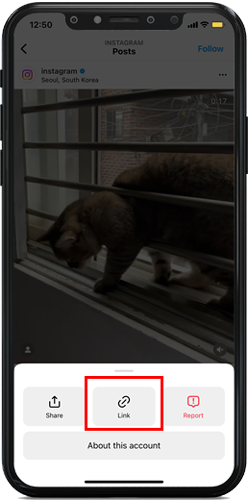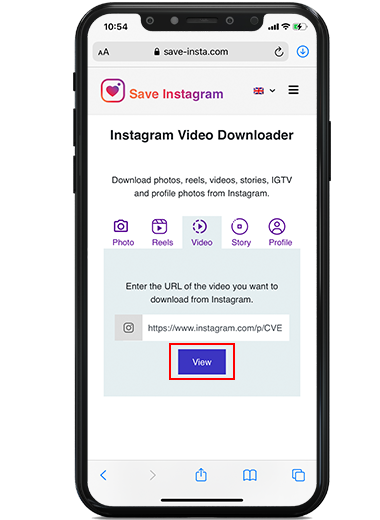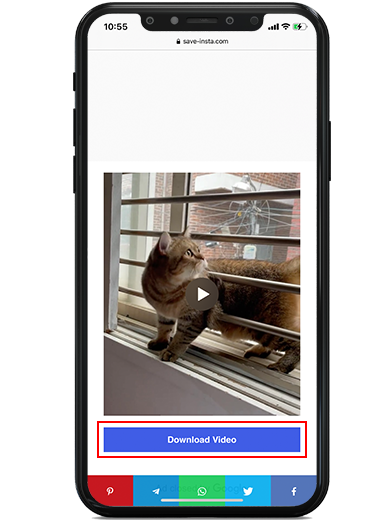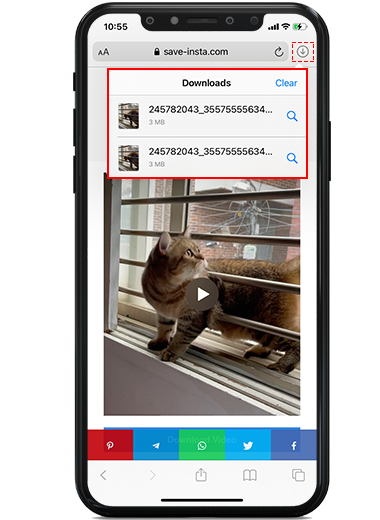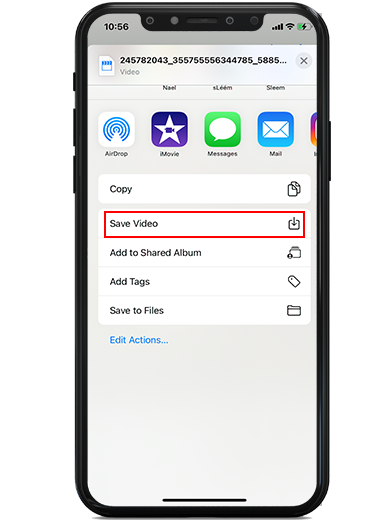Download Instagram Videos iPhone free online

Instagram Video Downloader iphone 2022
Many Instagram users want to save video from instagram to iphone free but can’t do that due to Instagram policies, because of that, we offer you on our website SaveInsta the easiest way to save instagram videos to camera roll iPhone. Using the Instagram Video Downloader iphone online you will be able to download IG video (mp4) to iPhone, save Instagram IGTV videos mp4, and download live videos from Instagram to iPhone.
How to Download Instagram Videos on iphone by link?
- Open your Instagram app on your iPhone.
- choose the video you want to download, click on the three dots (⋮) above and choose Copy Link.

- Go to instagram video downloader ios page.
- paste the link in the box, then click on “View“.

- Click on the Download Video button below the video to download instagram video mp4.

How to save instagram videos to camera roll ios?
- After you follow the steps above a message will appear from Safari asking you if you want to download the video, click on download.

- The video will be saved to Safari Downloads, click on the download icon to view it.

- From Safari Downloads, open the downloaded video, then tap Share option

- From the sharing options click on Save Video, and the video will be saved to the camera roll.

How can I download IG videos on my iPhone?
You can download Instagram IGTV videos the same way you download Instagram videos by link:
- Copy the link of the instagram IG video.
- Paste the link in the IG video Downloader, and click on “View”.
- click on the blue download button, then choose download when the message from Safari pop up.
- Now the IGTV will bw save in your Safari downloads. To save instagram video to camera roll click on the sharing icon below and choose Save Video.
- The IGTV video will be saved to your camera roll.
How to download instagram videos iphone?

FAQ about Instagram Video Downloader ios
How to save an Instagram live video to camera roll?
After the live video ends, go to the live video on the page and copy the link of the video, then paste the link on the Instagram video downloader after that the live video will appear and you can download it and save it to your camera roll.
Is it illegal to download Instagram videos?
yes, it is legal to download Instagram videos because these videos are public content and you are allowed to save them.