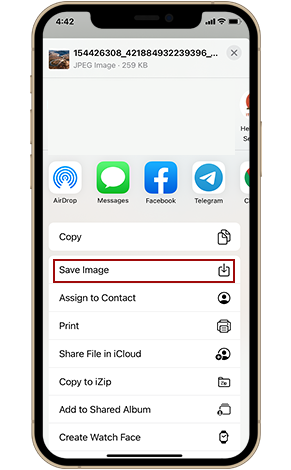Download Instagram Photos on iPhone

Save Instagram Photo Online
Instagram doesn’t allow the users to save photos, because of that on our website SaveInsta we offer you the easiest way to download Instagram photos on iPhone, follow the next paragraph to know how to save Instagram photos online.
How to Download Instagram Photos on iPhone ?
- Step 1: Open Instagram on your iPhone and from the photo you want to save click on the three dots above, then choose Copy Link.
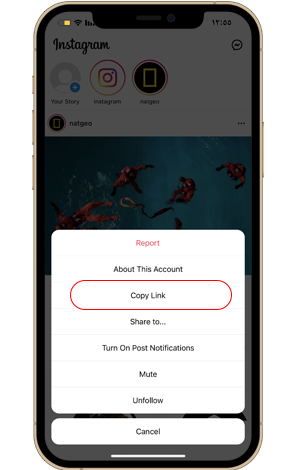
- Step 2: Go to Instagram photo downloader page on our website, and paste the link into the box then click on “View”.
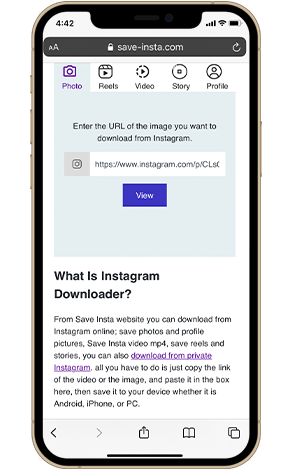
- Step 3: The photo you want to save will appear, click on the download button.
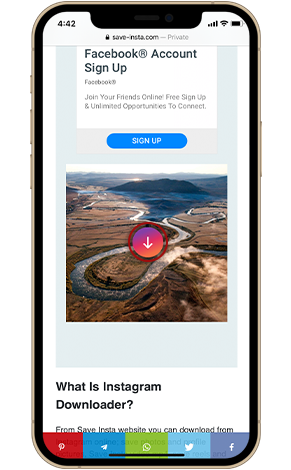
- Step 4: A message from Safari will appear asking you if you want to download the image, click on download.

- Step 5: Go to Safari downloads, and you can view the photo there.
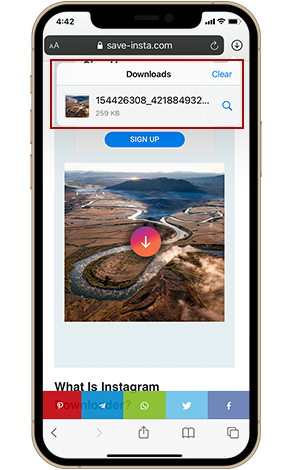
- Step 6: to save Insatgram photo to camera roll, click on the sharing option and choose Save Image, and it will be saved to your gallery.