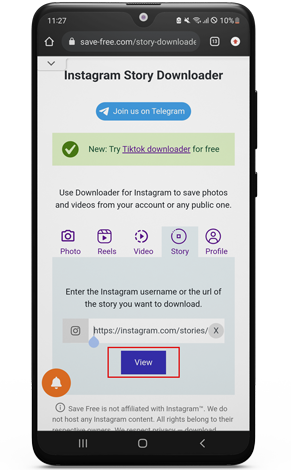Download Instagram Stories and Highlights for Android

Instagram Story Downloader Online
Many people want to download Instagram stories and highlights, but Instagram policy doesn’t allow them to, so on our website SaveInsta we provide you with the easiest way to download Instagram stories for android without any application through IG story and Highlight Downloader. In this article, you will know how to save Instagram stories online and download Instagram highlights to camera roll.
Instagram Story Viewer Anonymously
On our website SaveInsta you can also view Instagram stories and highlights without the other person knowing, all you have to do is put the username of the person you want to watch their stories and highlights. You can do that on Instagram Story Viewer page.
How to Download Instagram Stories for Android ?
- Step 1: From Instagram application, go to the story you want to save and click on the sharing icon.

Click on the sharing icon - Step 2: Click on “Copy Link”.

Copy Link - Step 3: Go to Instagram Story Downloader page on our website, and paste the link in the box, then click on “View”.

Click on “View” - Step 4: All the stories will appear now, swipe between them and choose the one you want, then click on the download button, notice that the highlights will be under the story, and you can download them the same way.

Download Story - Step 5: The story will be saved to your gallery.
How to save someone else’s Instagram Story on Android?
- Copy the username of the profile account, or you can copy the URL of the story.
- Post the link of the story in the box of Instagram Story Downloader.
- All the stories will appear and you can choose any story you want to save.
- Download the story click on the button “Download”.
Download insta Highlights for Android
You can download Instagram highlights on Android following these steps:
- Open the highlight story you want to download, and from the three dots above copy the link of the highlight.
- Paste the link on the box above, and click on “View”.
- All the highlights will appear now, choose the one you want and click on the download icon.
Save Instagram Highlights
You can download the highlights the same way we saved the stories, go to the highlight you want to download > copy the link of the highlight > then go to Instagram highlights Downloader page > paste the link in the box and download the highlight by clicking on the download icon.