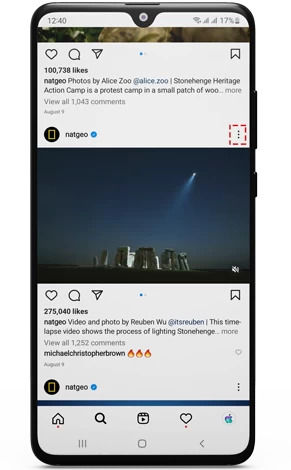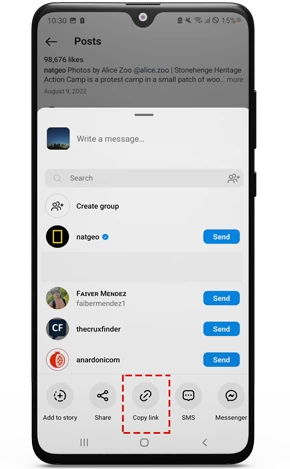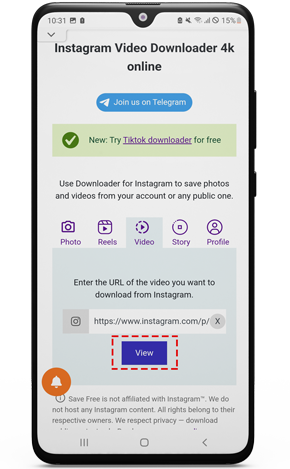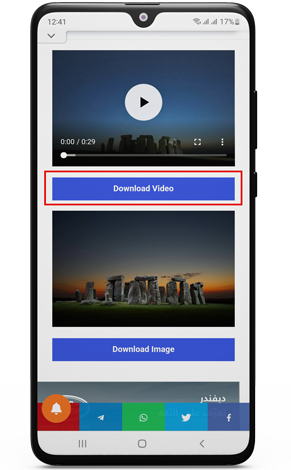Download Instagram Videos to Android

Save Instagram Video Online
On our website SaveInsta, we offer you the easiest way to download Instagram videos to Android online, whether the video is IGTV or Live, you can also exclusively download Instagram reels on our website. In this article, we talk about how to save Instagram videos HD to camera roll.
How to Download Instagram Videos to Android ?
- Step 1: From your Android go to Instagram application and choose the video you want to download, then click on the three vertical dots on the right above.

- Step 2: Click on “Copy Link”.

- Step 3: Go to Instagram Video Downloader page on our website, and paste the link in the box.

- Step 4: Now click on “View”, the video you want to save will appear, click on the download button to download Instagram video mp4.

- Step 5: The video will be saved to your Gallery.