Download Instagram Photos to PC

Save Pictures From Instagram to Computer
You might have faced the problem of not being able to download any Instagram photo, So here on our website SaveInsta you can download Instagram photos to pc online with high quality, you can also save multiple Instagram pictures, keep reading to know how to download Instagram photos to your computer.
How to Download Instagram Photos to PC ?
- Step 1: Open Instagram from your computer, choose the post you want to save, then click on the three vertical dots above.
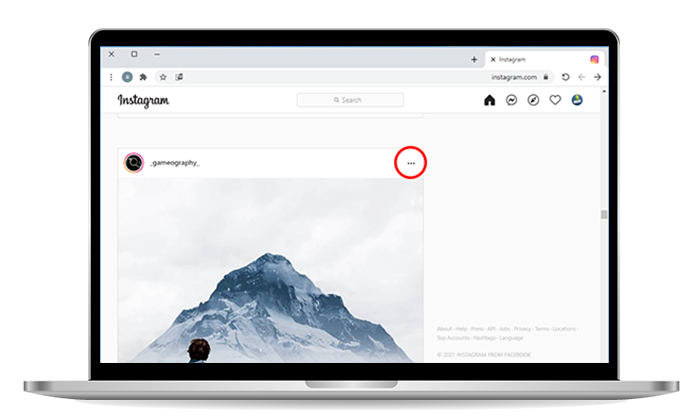
- Step 2: Click “Copy Link”.
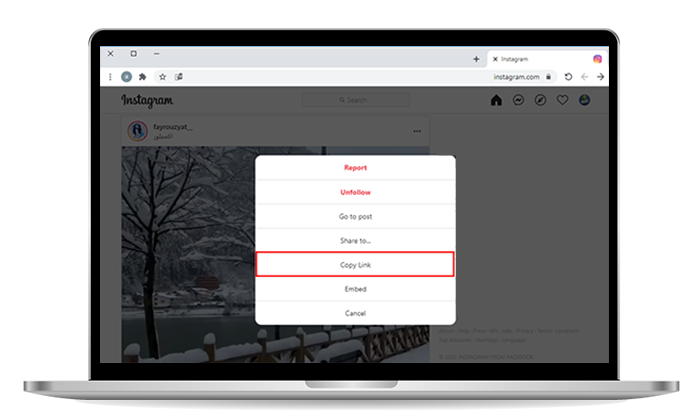
- Step 3: Go to Instagram photos downloader page on our website, and paste the link in the box.

- Step 4: The photos will appear now, click on the download button and it will start to download.

- Step 5: You will find the photos saved in the downloads folder in your PC.

Download Multiple Instagram Photos
You can download multiple Instagram pictures to the computer the same way we explained above which is by copying the link of the post and paste it on our website, it will view all the photos and then you can download them.
Save Instagram Features:
- You don’t need to log in to your Instagram account.
- The download is done in seconds.
- The photos are saved with high quality.