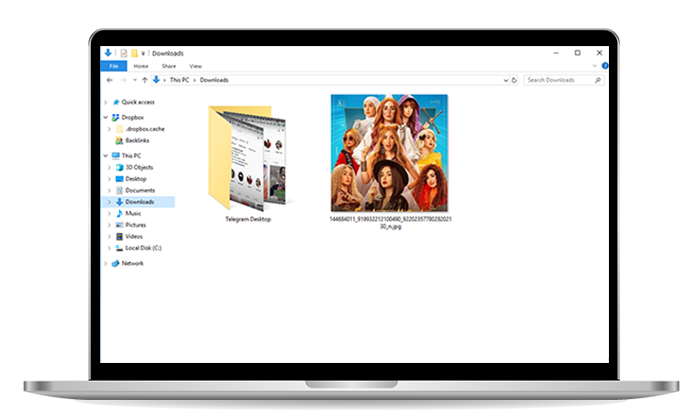Download Instagram Profile Pic on PC

Download Instagram Profile Picture with Full Size
On Instagram, you can’t view the profile picture of any user or save it, but here on our website SaveInsta you can download Instagram profile pic on pc online, to learn how to save and zoom Instagram profile picture in full size follow to the next paragraph.
insta Dp viewer for pc
You can view any profile anonymously using Instagram profile viewer url on our website, the Insta DP viewer is very simple all you have to do is write the username you want to view their pfp even if the account is private or put the link of the account, and it will view Instagram profile picture in full size.
How to Download Instagram Profile Pic on PC ?
- Step 1: Open Instagram on your computer, then copy the username or the link of the profile you want to download their profile pic.
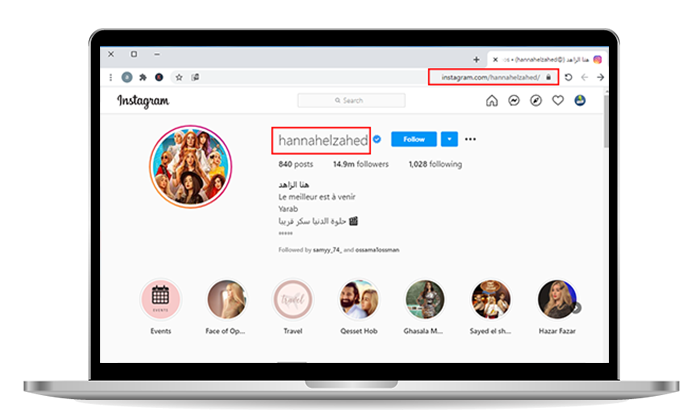
- Step 2: Go to instagram profile downloader page, and paste the link in the box.
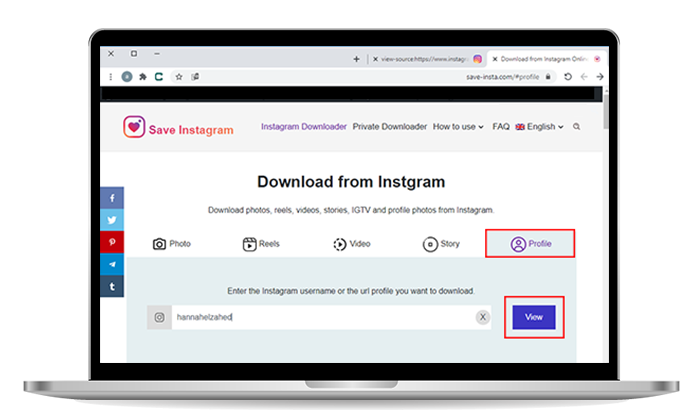
- Step 3: The profile picture will appear in full size and with high-quality HD, click on the download button to save it.
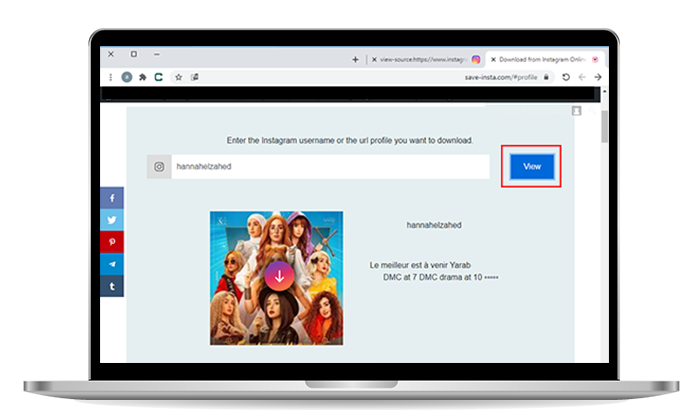
- Step 4: The IG profile picture will be saved in your Downloads folder in the disk C.