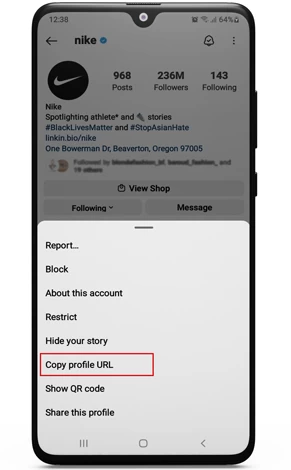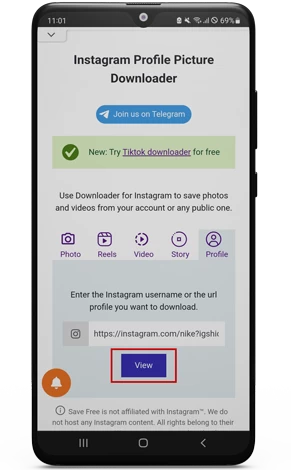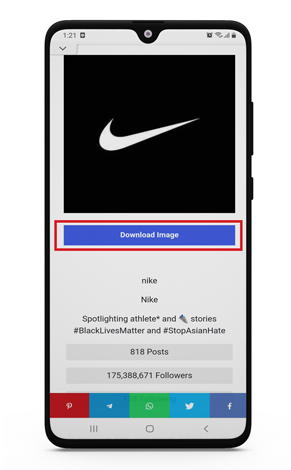Use Downloader for Instagram to save photos and videos from your account or any public one.
Instagram Photo Downloader
Enter the URL of the image you want to download from Instagram.
Instagram Reels Downloader online
Enter the URL of the reel you want to download from Instagram.
Instagram Video Downloader
Enter the URL of the video you want to download from Instagram.
Instagram Story Downloader
Enter the Instagram username or the url of the story you want to download.
Instagram Profile Picture Downloader
Enter the Instagram username or the url profile you want to download.
Save Free is not affiliated with Instagram™. We do not host any Instagram content. All rights belong to their respective owners. We respect privacy — download public content only. Read more >> usage policy
What is Instagram Profile Picture Downloader?
Instagram profile downloader is the service Instagram Downloader websites offers you to view and download Instagram profile pictures online with full size, you can view Instagram profile pic at full size and save it to your phone with high-quality HD. So, in our website you have three options with insta profile picture, first: there is instagram profile picture viewer url which views insta pfp, second: Instagram profile picture zoom service where you can view insta dp in full size, third, you can download instagram pfp online.
How to Download Instagram Profile Picture online?
To save instagram profile picture online HD, follow the next steps :
- Copy Instagram profile URL.
- Paste URL in the box, and click on “View” button.
- Instagram profile picture will be viewed, click on the download button to save it.
Instagram full size profile picture
Many users are wondering How do I enlarge my Instagram profile picture on android?, Through the save insta website, you can enlarge the Instagram profile picture and insta dp download, just copy the link of the profile. then paste it in the box here. finally, save instagram profile picture full size HD to your device whether it is Android, iPhone, or PC.
Can you zoom Instagram profile pic?
Yes I can do that, all I need to do is copy the profile link OR username, and paste it in the box above, then click on the zoom HD image button, The image will appear for you on a new page so that you can control the size of the image as you want.
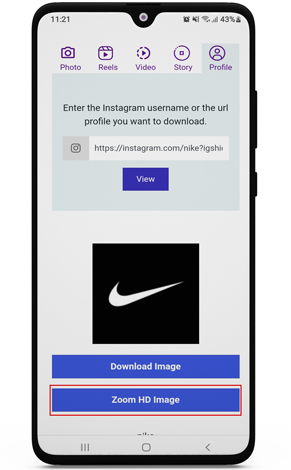
How can I download Instagram profile picture in HD?
- You can instagram profile picture downloadGo to the account/profile you want to download profile picture on Instagram and click on the three dots at the top of the screen to copy the profile picture URL, and click on “Copy Profile URL”.

copy profile url - Paste the link of the profile on the box above, and click on “View”.

Paste the Instagram profile link - The profile picture DP will appear in full size, click on the download button to save it.

download insta pfp - The profile pic will be saved to your gallery if you are using Android, and to Safari downloads if you are using iPhone, to save the profile picture to your camera roll on iPhone from the sharing option click on save to phone, and it will be saved to the camera roll.
Enlarge Instagram Profile Picture on Computer
You can zoom and download IG profile pictures on your computer or Mac, all you have to do is copy the link of the profile, and paste it on the website, then save the Instagram profile picture to your computer with full size, you will find the profile picture on the downloads folder.
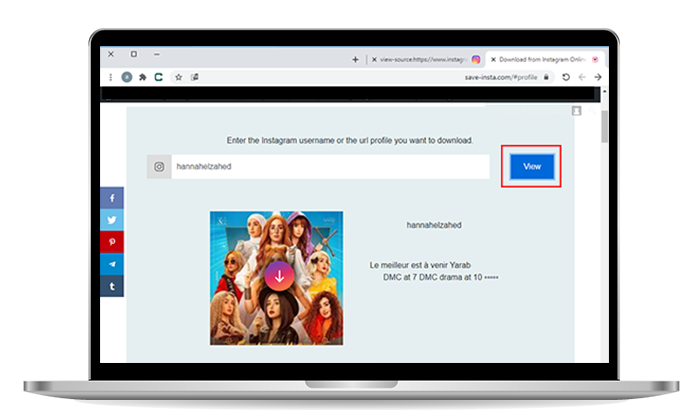
Insta DP Viewer
If you want to enlarge IG profile pictures and view them, you can do that using our tool insta dp viewer just by typing the username or by copying the link of the profile and pasting it on the box above to zoom Instagram profile picture big in full size.
Private Instagram profile picture viewer url
You can view any DP profile picture anonymously even if the account is private, on our website the Instagram profile pic viewer allows you to view and download Instagram profile pictures HD in full size even if the account is private. To do that type the username on the box above or paste the URL of the profile, and you don’t need to follow the private account you want to save their DP.
Can you view someone’s Instagram profile picture?
Yes I can view instagram profile picture full size without account by following these steps:
- Copy Profile URL or username you want to view it.
- Paste the link of the profile on the box above, and click on “View”.
- The profile picture DP will appear with full size.
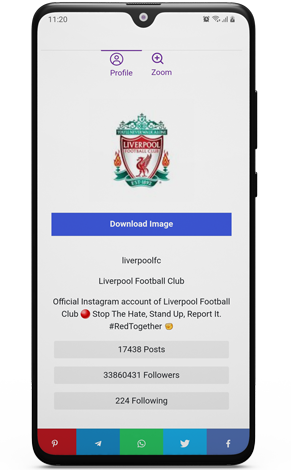
How can I view someones private Instagram profile picture?
You can view and download Instagram profile pic of private account without following the account, the IG profile pic downloader allows you to download any profile pic in big size 1080p, you just need to type the username of the account and the profile pic will appear and you can download it.
How can I copy Instagram Bio?
You can copy Instagram bio by entering the username of the profile you want to copy the bio from, and it will show you their profile picture and bio, Copy and paste it anywhere you want.