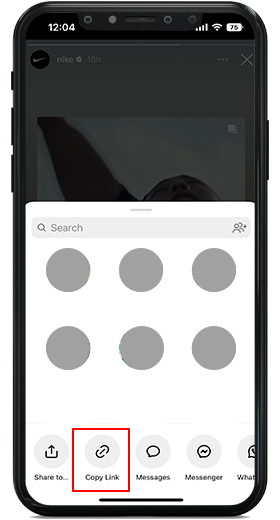Download Instagram Stories on iPhone

Instagram Story Saver iOS
Many Instagram users want to download Instagram stories but can’t do that because of Instagram policy, but on our website SaveInsta you can download Instagram stories on iPhone online using the Instagram Story Saver for iPhone where you can download Instagram story ios or download Instagram highlights to camera roll.
How Can I Download Instagram Stories on My iPhone ?
- Open Instagram application, choose the story you want to download, then click on the sharing icon.

- Choose Copy Link or you can copy the username / URL profile.

- Go to Instagram Story Downloader page on our website, and paste the link of the story or the profile into the box then click on “View”.

- All the stories of the account will appear now, click on the download button below it to save it.

- A message will appear from Safari asking you if you want to download the story, click on download.
- The story will be saved to Safari Downloads, click on the download icon to view it.
- From the sharing options click on save to phone, and the profile picture will be saved to the camera roll.
Download Instagram Story iOS with username
If you want to download story ig iphone using the username follow these steps:
- Copy profile URL of the account you want to download the stories of OR know how to write the username.
- Paste the profile URL or write down the username in the box, then click on view.
- Now all the stories and highlights will appear.
- Choose any story you want to download. Click on it then download it by clicking on the button below it.
How to Download Instagram Stories on iPhone ?

How Do I Download Instagram Highlights:
If you want to save instagram highlights to camera roll then follow these steps:
- Copy link of the highlight or copy the profile URL of the user you want to download thier highlights.
- Paste the link in the box in the Instagram Highlights Downloader page.
- All the highlights will appear now, you can swipe between them and choose the ome you want to save.
- After you click on the highlight all the highlight stories will appear.
- Below each highlight there is a download button, choose any story highlight you want then click on the download button.
- the highlight will be saved to your Safari downloads, click on it then from the sharing option click on Save to phone.

Instagram Story Viewer
If you want to view Instagram stories or highlights you can do that by using the tool Instagram Story Viewer which we offer you on our website, you can see anyone’s stories and highlights without logging in or any account.
FAQ
Can I download Instagram stories with music?
Yes, you can download Instagram stories with music; just copy the link of the story and paste on the story downloader page and then you can download it with music.
Can I Download old Instagram stories?
No, you can’t, we only show the stories that were posted in the last 24 hours.
How do I download private Instagram stories?
You can’t download private Instagram stories, but you can download photos and videos from a private account if you are using Android, go to Private Instagram Downloader.